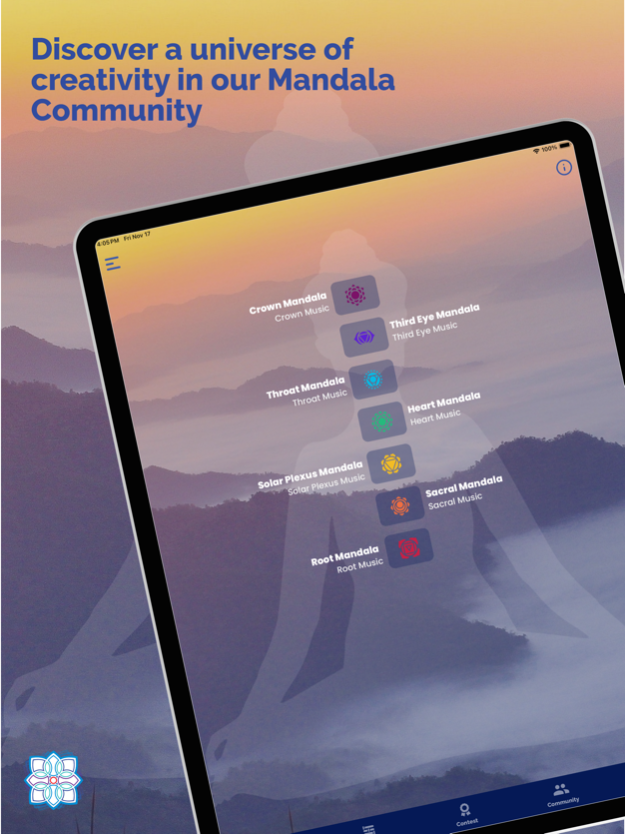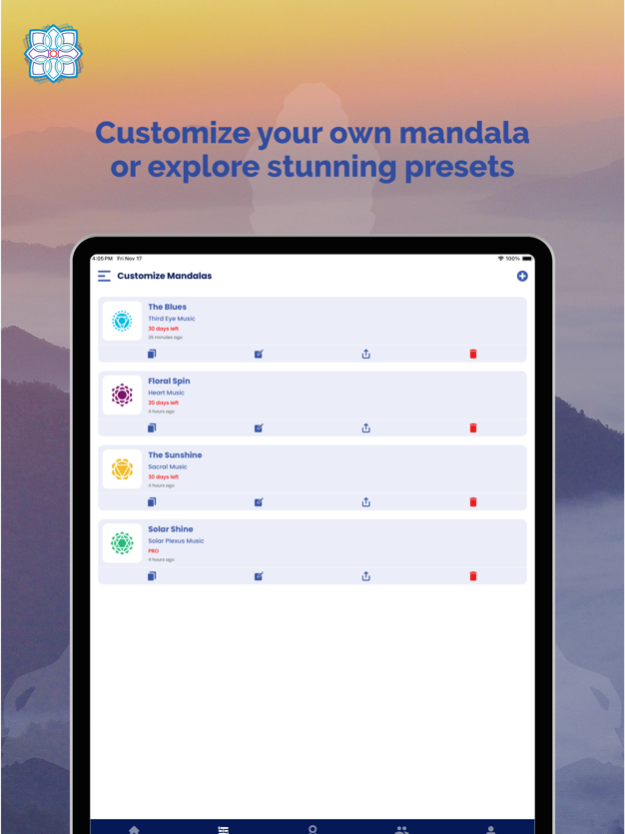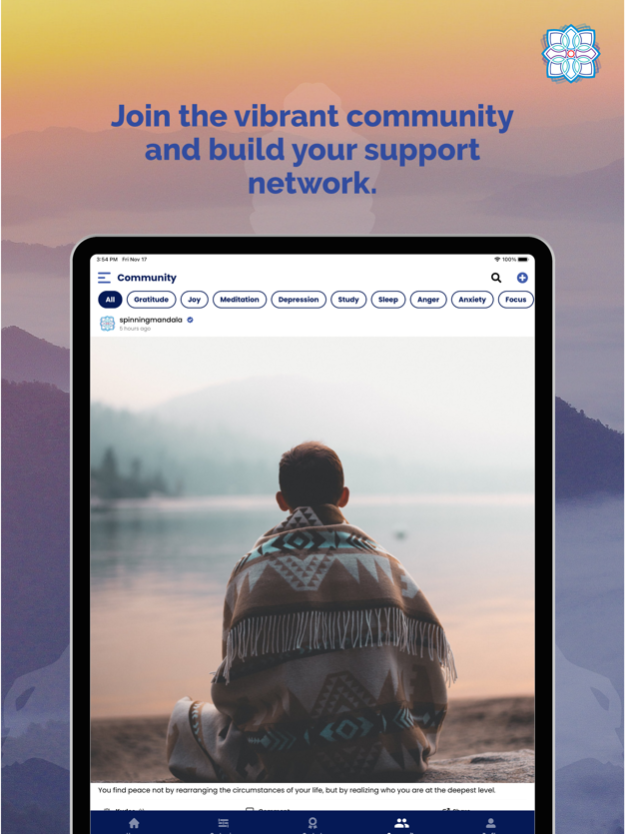Spinning Mandalas 2.2
Continue to app
Free Version
Publisher Description
Welcome to Spinning Mandalas, Patent-Pending meditation app and social wellness community. Get your Username now! Join the global wellness community!
To add to our fast-acting meditation tools, we’ve created a social network focused on wellness. This network allows you to connect and interact with others, learn from your peers about personal wellness and helpful techniques, and ask questions of your community. This community will help you learn, practice, and grow collectively. The end goal: to feel better.
Spinning Mandalas invites you to sit back, breathe deep, and watch the wheels spin. It’s that simple – simple like it should be.
Spinning Mandalas is priced to prevent bots and bad actors. Save with a yearly subscription. Spinning Mandalas does not use AI nor do we sell your data. You’re safe here.
Spinning Mandalas combines animated Mandalas with Binaural Beats, lets understand why:
Mandalas are ancient visual understandings of our universe, symbolic geometric configurations. They are also humanity’s oldest physical representation of complex sound - the original digital sound files. Across spiritual traditions and therapeutic techniques, mandalas are used to focus attention, establish sacred spaces, and as an aid to meditation, prayer, and study.
Swiss Psychologist Dr. Carl Jung used mandalas with his patients and noticed these ancient symbols had a calming effect and offered “safe refuge of inner reconciliation and wholeness.” Jung’s work opened the door to further understand the therapeutic value of mandalas.
Binaural beats are audio frequencies used to serve modern seekers and healers and have also been attributed to positive effects on memory, attention, and pain perception. Binaural beats work best with headphones, though playing the tones over stereo can be productive as well.
Spinning Mandalas combines two great wholeness and meditation aids merging the visual and the audio, marrying the ancient with the modern.
SPINNING MANDALAS FEATURES:
• Curated selection of high-quality binaural beats tracks, tailored to individual chakra frequencies
• Animated mandalas for added visual stimulus
• Custom mandala builder – change multiple levels of rings and colors
• Chakra education videos – one comprehensive animated video for each chakra
• Progress Tracker
• Record your own Mantra
• Spin rotation user controlled
• Voice Commands for Hands-free
• Mandala Creation Contests
• Join the Social Community to share and learn from others wellness journeys!
• Chat with likeminded practitioners
• Library of introductory lessons on: Meditation, Chakras, Binaural Beats, Mandalas, Mindfulness, and related topics
• Subscribing gets you new content immediately!
• Development on-going
Jan 22, 2024
Version 2.2
This latest build incorporates performance updates.
About Spinning Mandalas
Spinning Mandalas is a free app for iOS published in the Food & Drink list of apps, part of Home & Hobby.
The company that develops Spinning Mandalas is Spinning Mandalas (TM). The latest version released by its developer is 2.2.
To install Spinning Mandalas on your iOS device, just click the green Continue To App button above to start the installation process. The app is listed on our website since 2024-01-22 and was downloaded 0 times. We have already checked if the download link is safe, however for your own protection we recommend that you scan the downloaded app with your antivirus. Your antivirus may detect the Spinning Mandalas as malware if the download link is broken.
How to install Spinning Mandalas on your iOS device:
- Click on the Continue To App button on our website. This will redirect you to the App Store.
- Once the Spinning Mandalas is shown in the iTunes listing of your iOS device, you can start its download and installation. Tap on the GET button to the right of the app to start downloading it.
- If you are not logged-in the iOS appstore app, you'll be prompted for your your Apple ID and/or password.
- After Spinning Mandalas is downloaded, you'll see an INSTALL button to the right. Tap on it to start the actual installation of the iOS app.
- Once installation is finished you can tap on the OPEN button to start it. Its icon will also be added to your device home screen.